Personally, I love Microsoft Outlook as my email manager for many many reasons. First of all, I love that I can sync the calendar with my el-cheapo Nokia cell phone. Just use the download cord and away it goes.
But the calendar is for another day. Today I am relishing in my emails and how glorious it is to always have a clean inbox.
One thing about my email that can quickly get out of hand is the junk email. I get so much of it because I shop and do many activities online and each time you have to create a username you must give an email address. I try to remember to uncheck all of those boxes that ask you if you want to receive information or promotions but I am sure I don't get it all. I make a concentrated effort when I get a junk email to go to the bottom of the email and unsubscribe to the list. It takes a few extra clicks but once you take this first few steps you can usually get rid of the junk right away.
The next tool in Outlook that I like to use is the Rule Tool. For me this works out great for my work email. You can have certain emails automatically circumventing your inbox and filed in pre-determined folders like your "to be read" or "action needed" folder. You can go crazy with this feature.
To get to your Rule Tool simply click on Tools and follow the instructions.
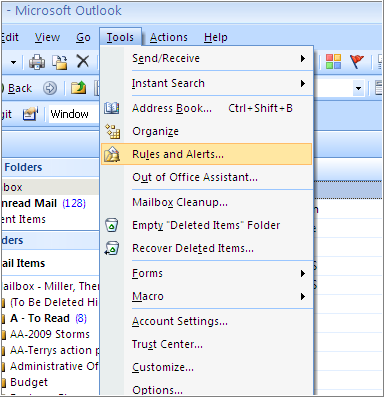
You can choose from many different options such as moving certain emails to folders. You can have emails sent directly to your deleted folder. You can have an alert sent to your mobile device when an email comes to your inbox. Play around in this tab and see all of the things you can do.
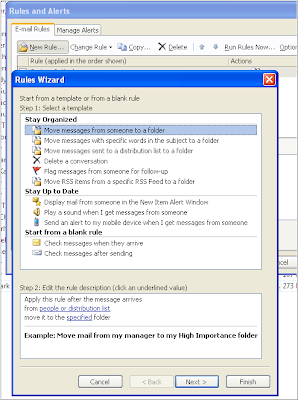
In addition to using rules you can also control your junk mail by using another tool that is found by going to the Tools tab and clicking on Options.
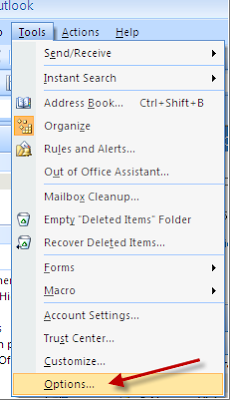

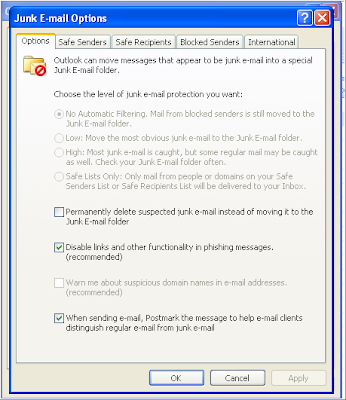
You can manage your junk email very nicely from this folder. You can designate safe email senders and senders that should be blocked.
Do you use Outlook to manage your electronic mail account? If not what do you use?








1 comment:
Just found your blog via Organizing Junkie. Love it. I use Thunderbird by Mozilla rather than Outlook because Thunderbird was free. I love the rules. I get "of the Day" emails from a couple different site and I have it set up so they go into the correct folder. Love It!!!
Post a Comment